Tutorial: How To Get Beautiful Template
I know my blog is beautiful. Ahaks!!
Thanks for Themexpose for beautiful template so now i will teach you guys the procedure or we can call the steps you have to follow to get it. Ready? Let's begin.
Firstly, Go to this website: Themexpose
Click at Template. Take your time to choose which one you like for your blog then continue the steps.
click Download free.
and it will look like this and click the Download again.👇
After that it will be like this👇
open that file and click the second File. SECOND FILE! not the first one.
then chose that file (1) and then go to the Extract to. Please save it at Download and click OK.
Now back to your blog. I mean dashboard > Theme > Back up/ Restore.
Please Download your previous template first for back up
then click choose file and select the file you already downloaded (The one you saved at Download) and open.
done!
Semoga mencuba!
Goodluck!
(you can view your own blog after that)



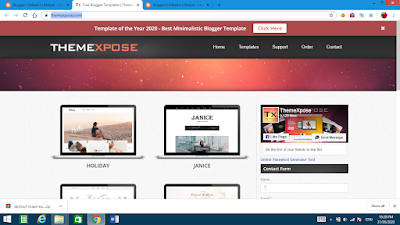


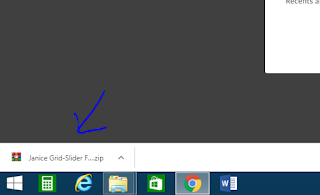



0 comments